1/10












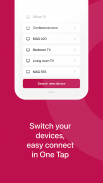
MAGic Remote
2K+下载次数
6MB大小
2.0.5(05-12-2024)最新版本
详情评价版本信息
1/10

MAGic Remote介绍
使用 MAGic TV 遥控器完全控制您的机顶盒 MAG 系列!
您无需寻找遥控器来切换频道、打开/关闭机顶盒、控制音量等...
只需点击手机即可控制 MAG 系列机顶盒。
首先,将您的 STB 和 Android 设备连接到同一 Wi-Fi 网络。
确保机顶盒的远程控制选项已打开。
(设置->系统设置->远程控制)。
兼容:
磁力245
MAG245D
磁力250
磁力254
磁力255
磁力260
磁力270
磁力275
磁力324
磁力420
磁力520
磁力540
MAGic Remote - APK信息
APK版本: 2.0.5程序包: com.infomir.magicRemote名称: MAGic Remote大小: 6 MB下载次数: 534版本: 2.0.5发布日期: 2024-12-05 08:44:23最小屏幕: SMALL支持的CPU: x86, x86-64, armeabi-v7a, arm64-v8a
程序包ID: com.infomir.magicRemoteSHA1签名: F5:CD:77:BF:84:AC:8A:1A:9F:81:C0:06:09:C0:C0:4C:D1:B3:91:10开发商 (CN): 组织 (O): Infomir LLC本地 (L): Odessa国家/地区 (C): UK州/市 (ST): Ukraine程序包ID: com.infomir.magicRemoteSHA1签名: F5:CD:77:BF:84:AC:8A:1A:9F:81:C0:06:09:C0:C0:4C:D1:B3:91:10开发商 (CN): 组织 (O): Infomir LLC本地 (L): Odessa国家/地区 (C): UK州/市 (ST): Ukraine
MAGic Remote的最新版本
2.0.5
5/12/2024534 下载次数6 MB 大小
其他版本
2.0.4
15/11/2024534 下载次数6 MB 大小
1.4.1
13/7/2015534 下载次数6 MB 大小


























